How to set up Password Manager by 2Stable as a main password manager app?
Starting with iOS 17, Apple allows choosing the main password manager app from your device settings. Follow these simple steps to set up it.
1. Go to Settings app. 
2. Find and Tap Passwords. 
3. Tap Passwords Options. 
4. Select Passwords App. 
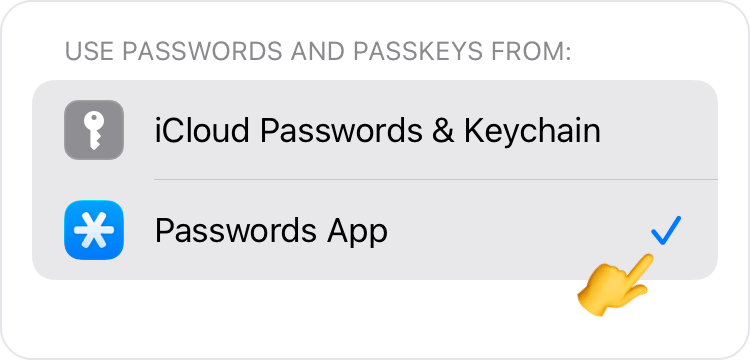
IMPORTANT: Make sure to deselect iCloud Passwords & Keychain after selecting Passwords App.
Still have a question? Contact Us