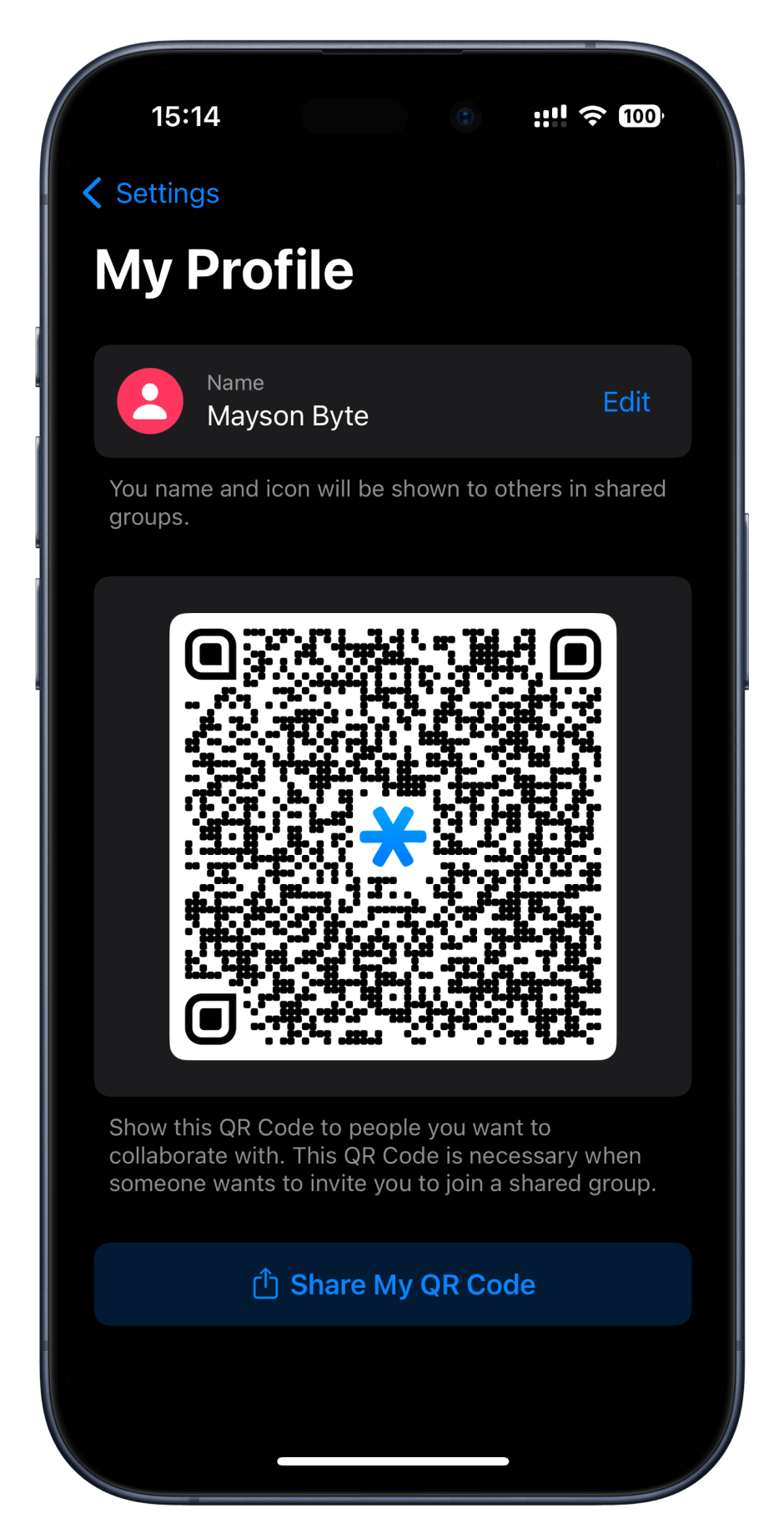How to find your profile QR Code?
1. Open Password Manager by 2Stable on your device.
2. Tap on Settings in the top-left corner.
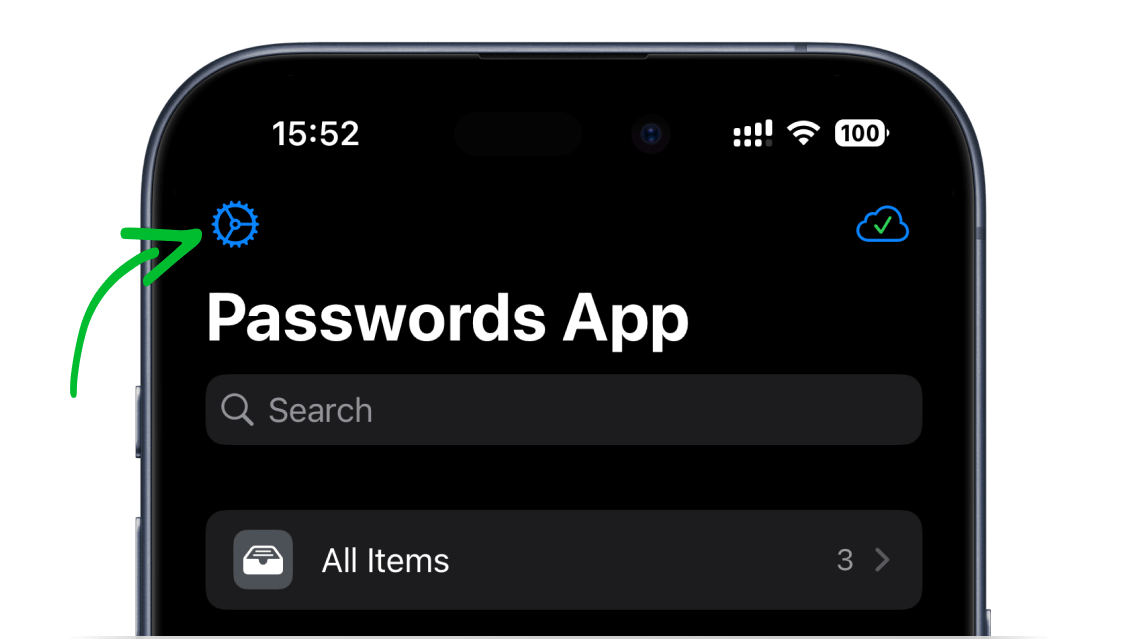
3. Tap the QR Code icon displayed next to your name.
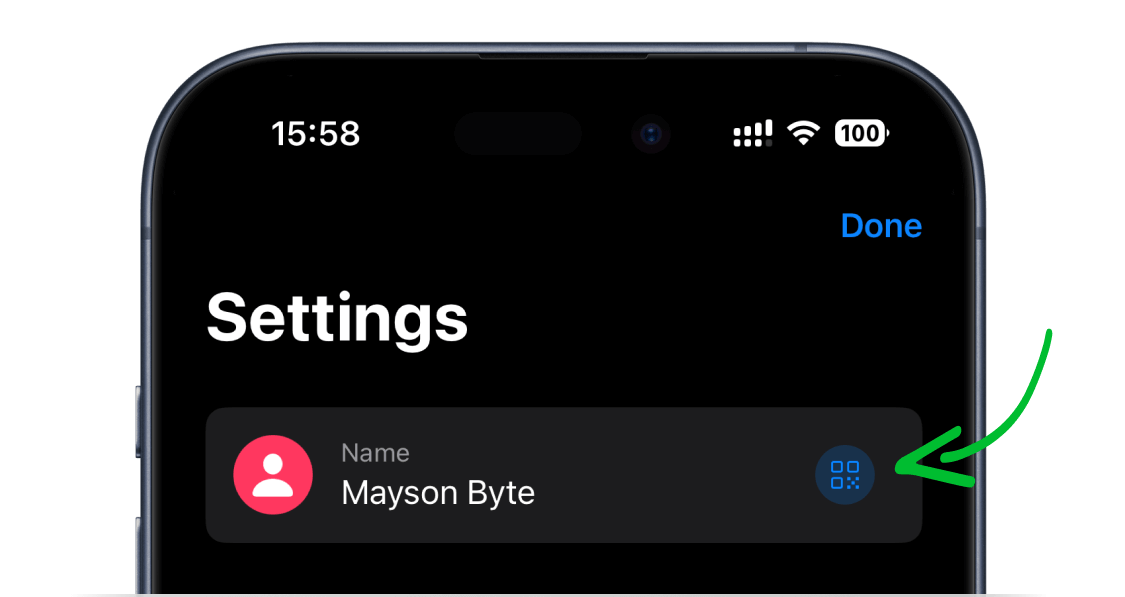
3. Share your QR Code with the Group administrator.
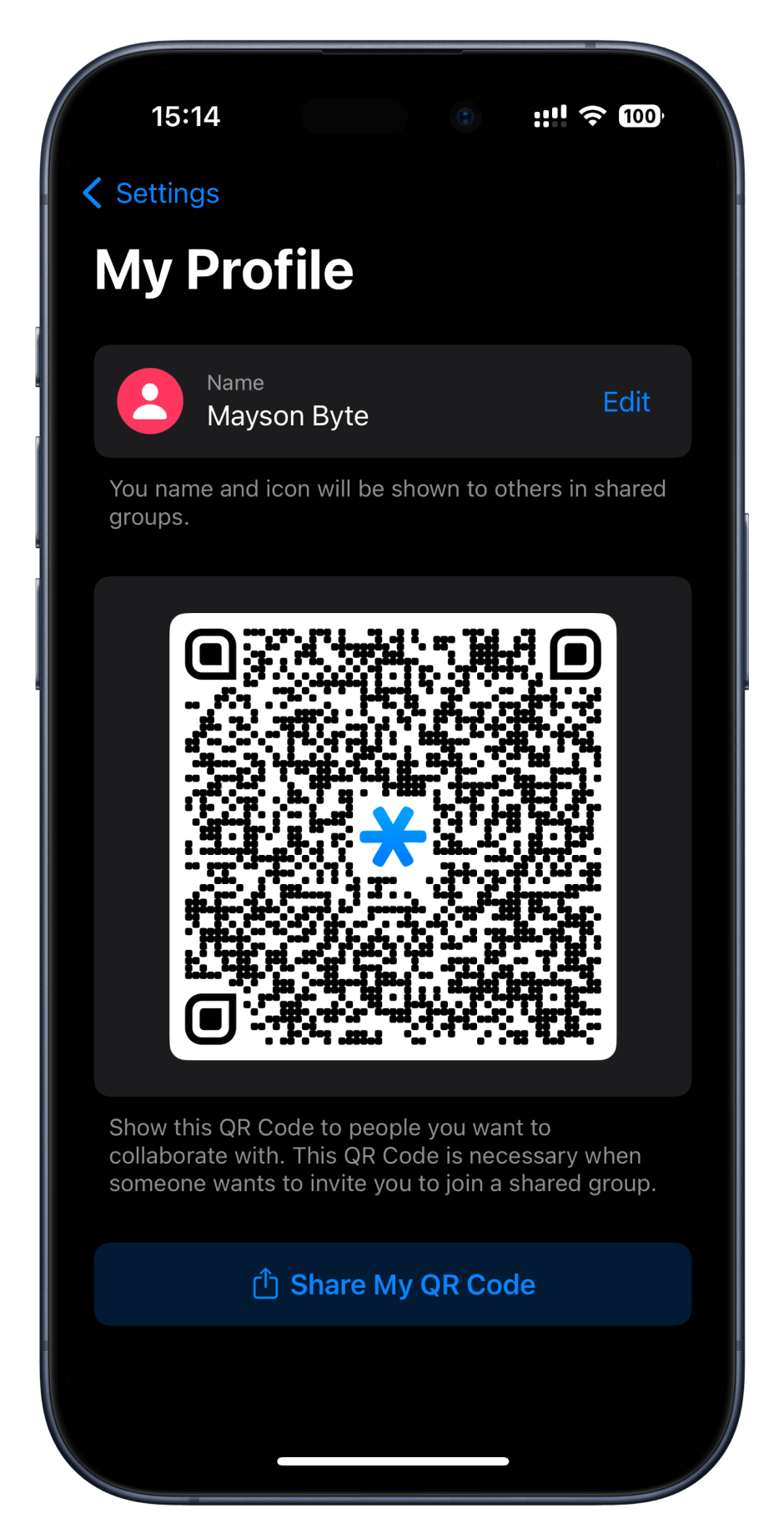
1. Open Password Manager by 2Stable on your device.
2. Tap on Settings in the top-left corner.
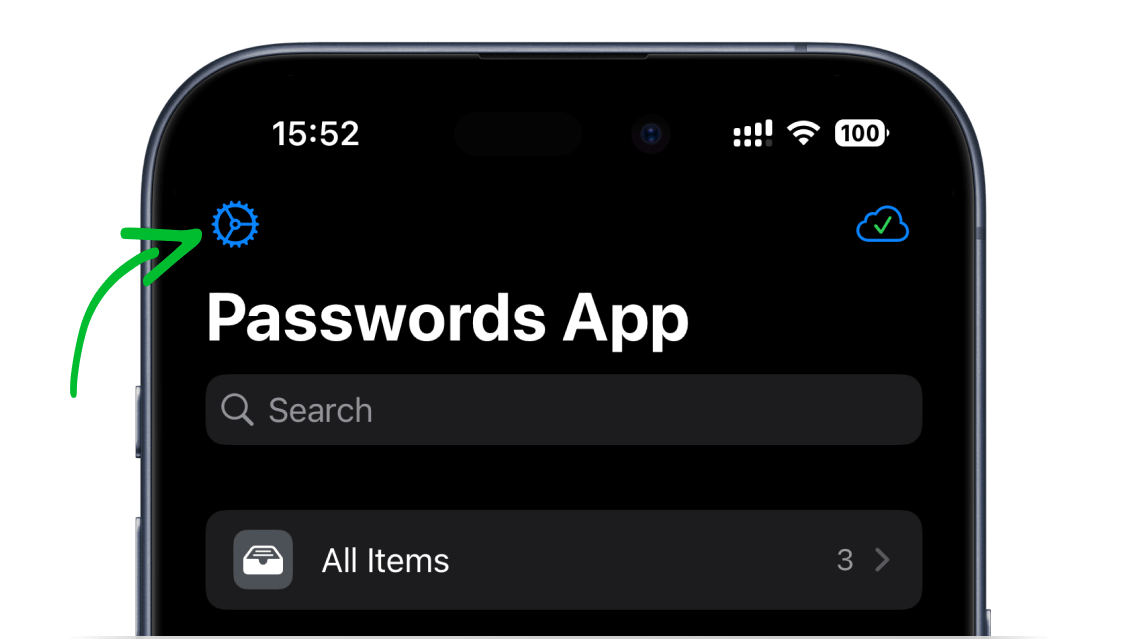
3. Tap the QR Code icon displayed next to your name.
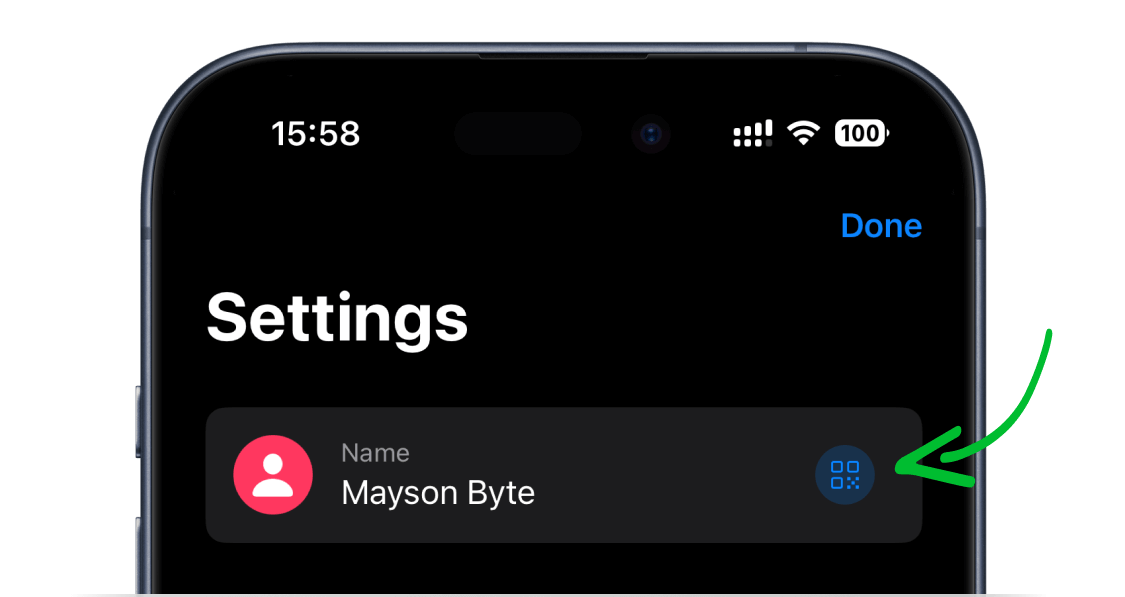
3. Share your QR Code with the Group administrator.