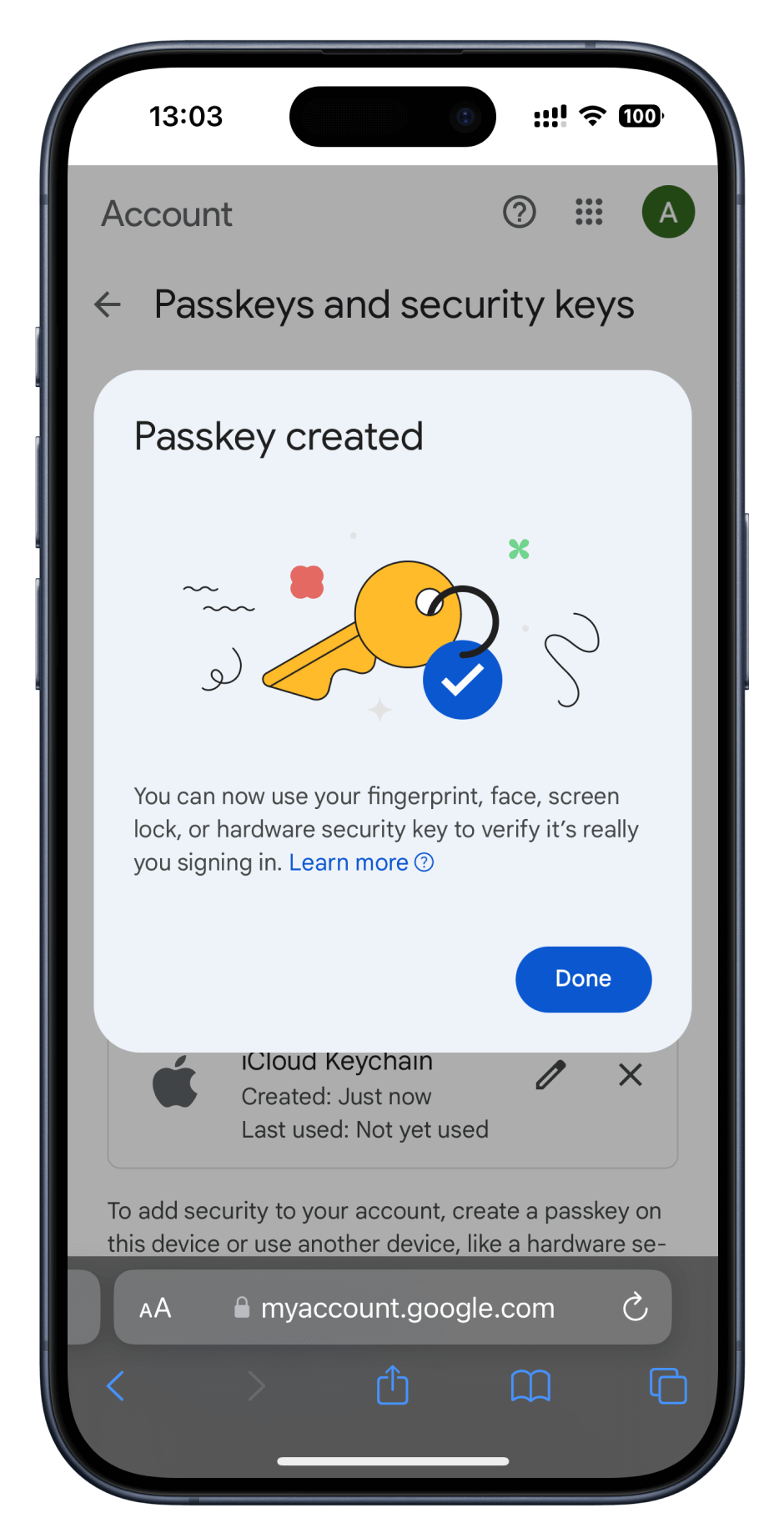How to add a passkey?
If you’re looking to add a passkey to an existing account or create a new one, just follow these steps:
1. Ensure Password Manager by 2Stable is set as your primary app for managing Passwords and Passkeys. Learn more…
2. Visit the website where you wish to use passkeys (e.g., Google.com, PayPal.com)..
3. Look for an option to set up Passkeys and tap Continue.
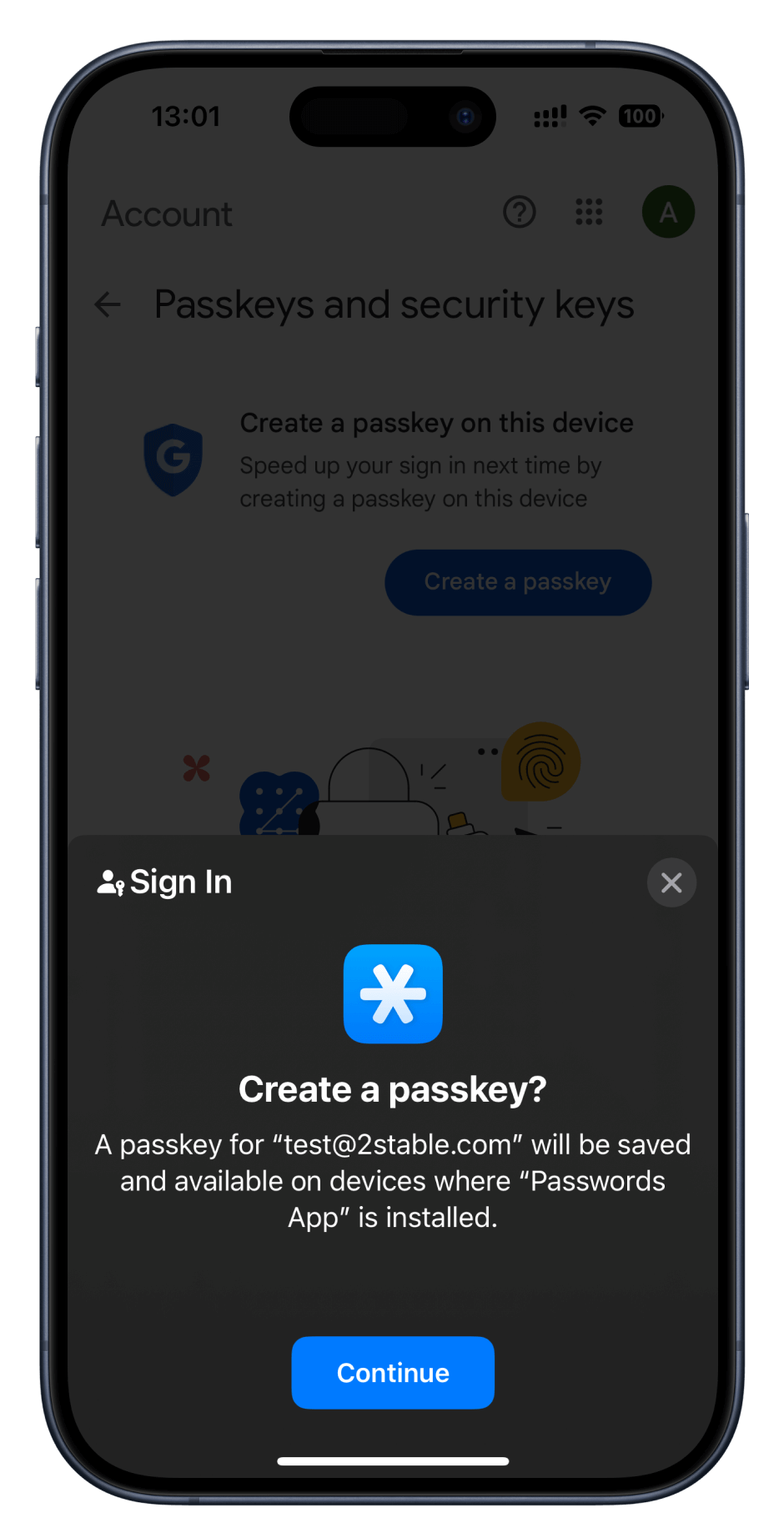
4. Choose whether to add the passkey to an existing account or create a new one.
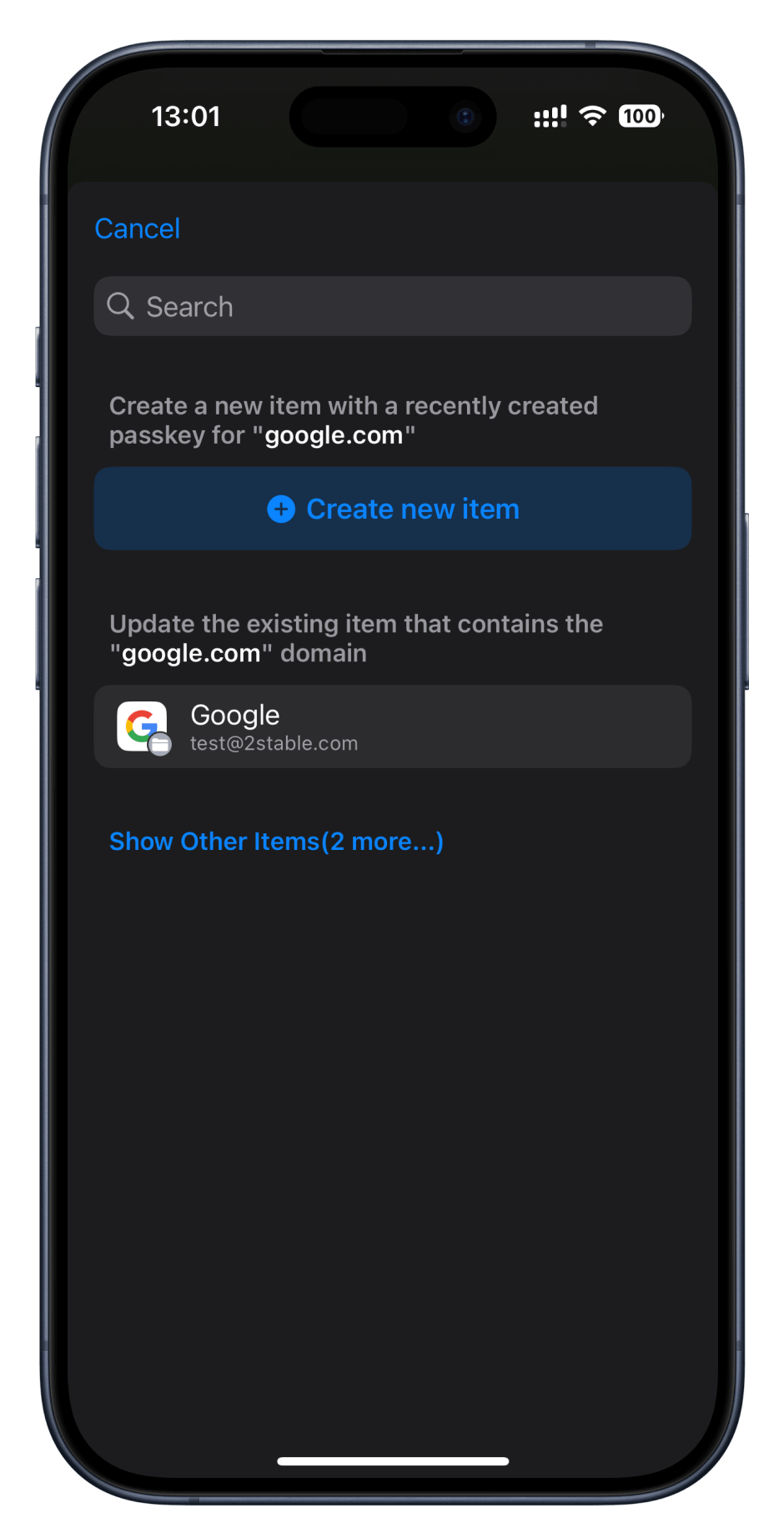
5. Confirm and Save the Passkey
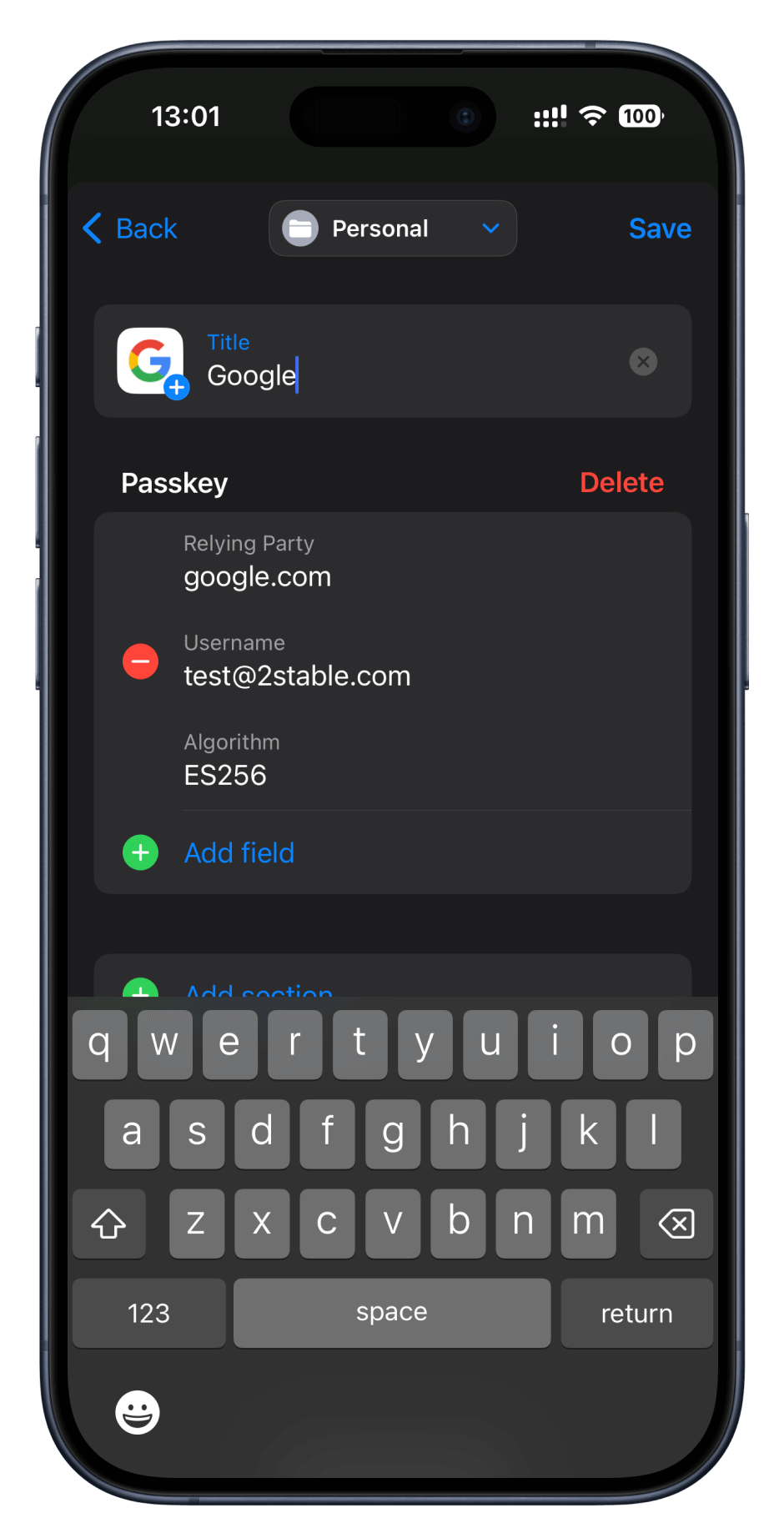
6. That’s it! You’re now ready to log in using your passkey.