How to add a new member to a shared group?
1. Tap on New Group.
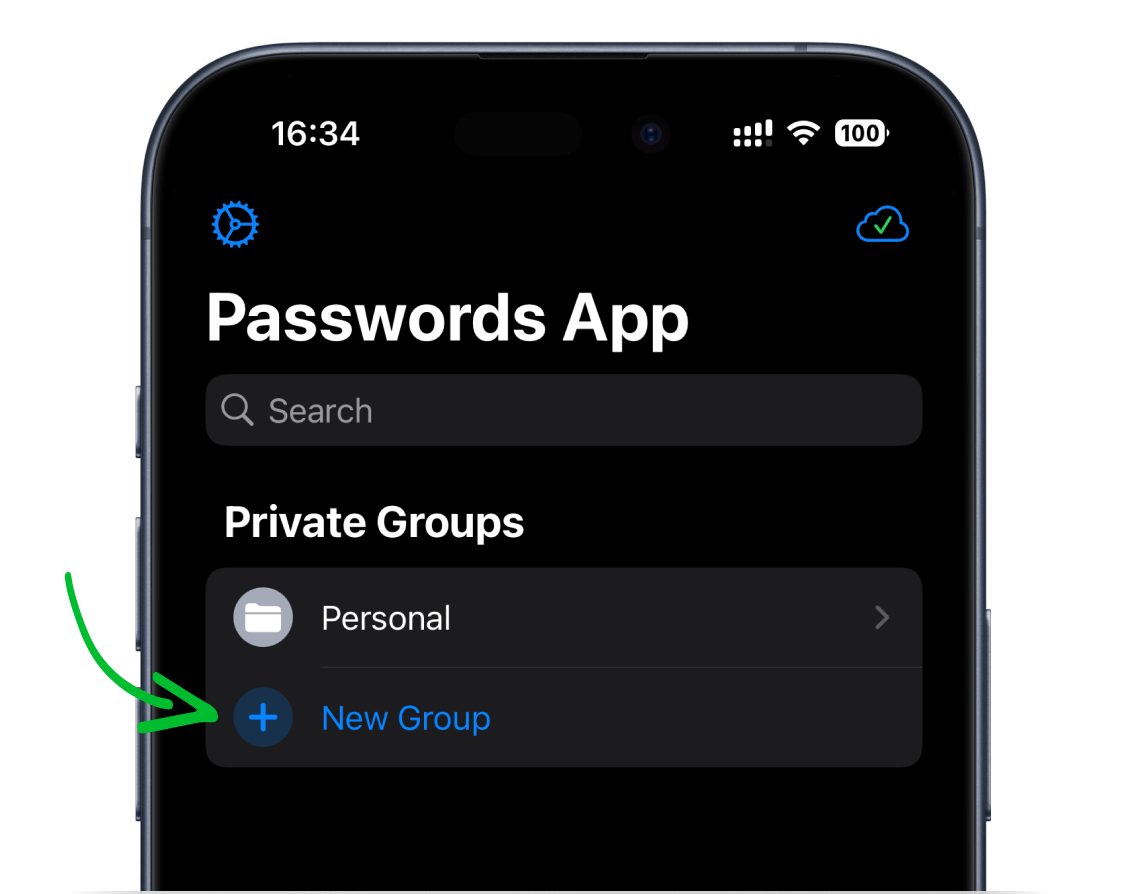
2. Choose a descriptive name for the group and tap the Save button. You can also customize the group icon by tapping the plus button.
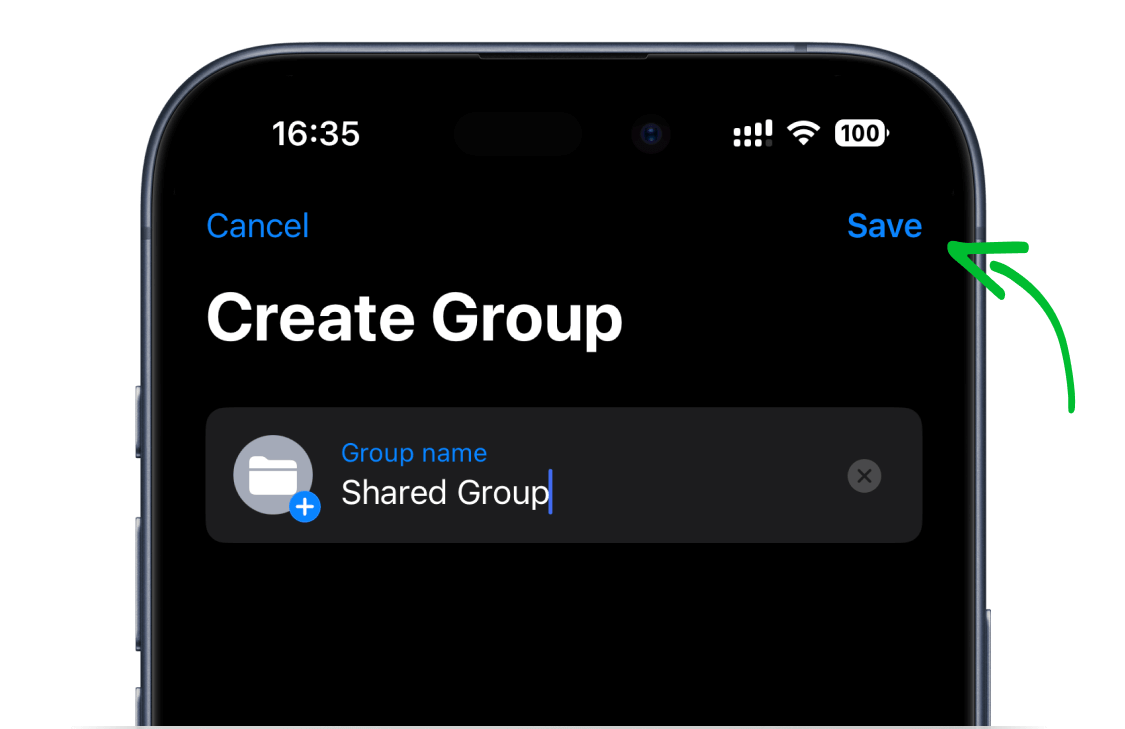
2. Press the More Info icon next to the group details.
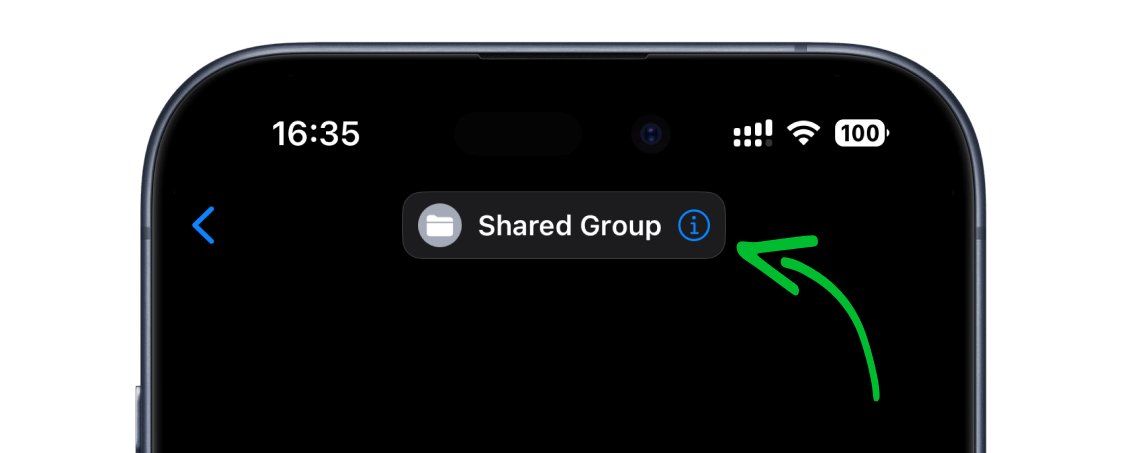
3. Tap Add Member.
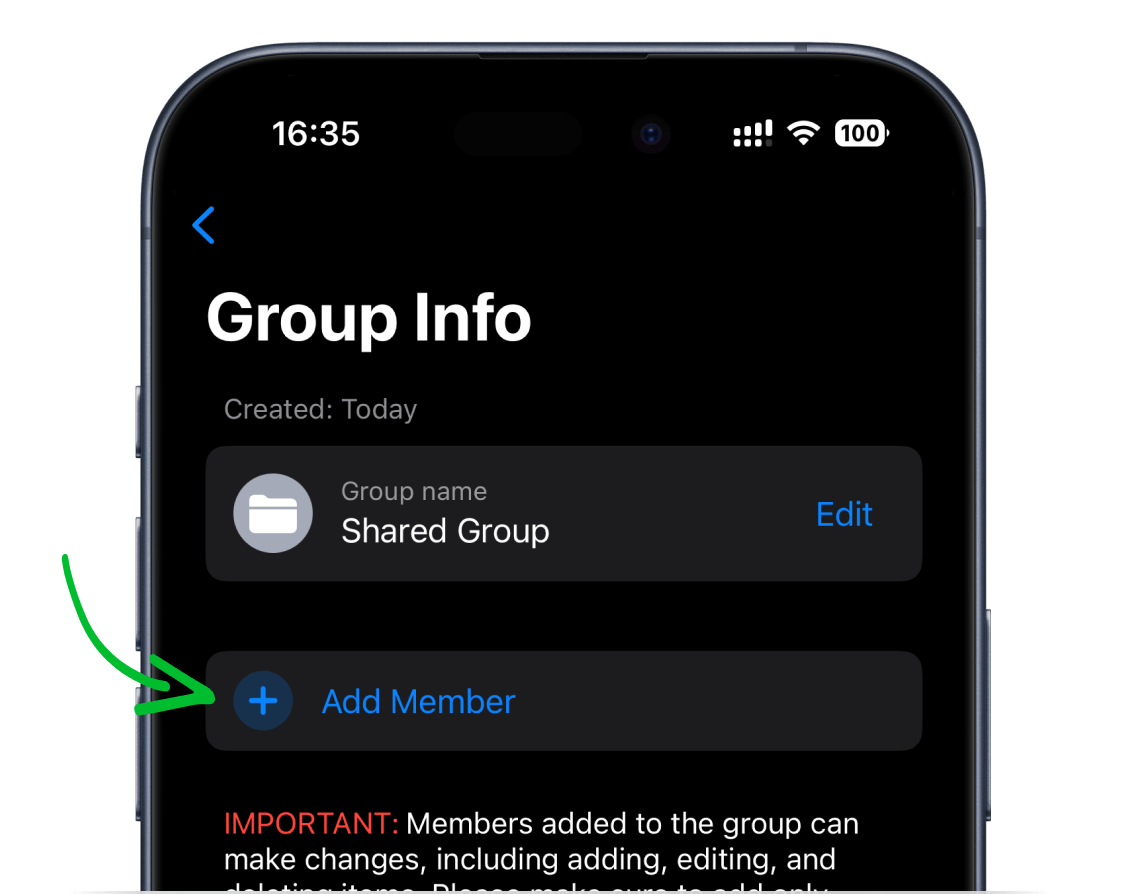
4. Scan or import the QR Code of the member you wish to invite.
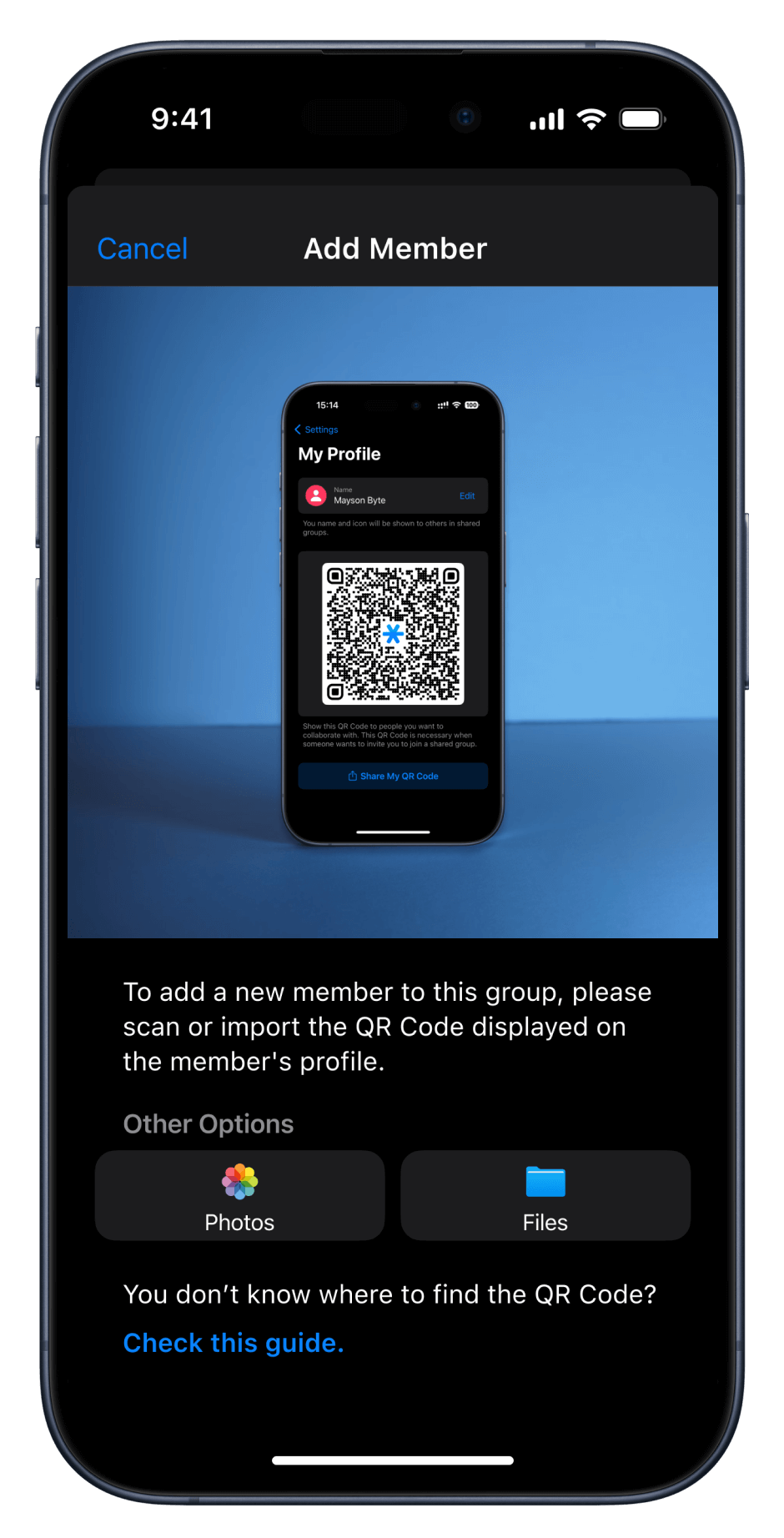
NOTE: Shared Groups can include up to 100 members.